|
|
| Author |
Message |

Chico
 Co-Admin Co-Admin
 > :
> : Work mode.
Posts : 509
Age : 34
Location : C:/Windows/system32
Mood : Crappy
Country :  Reg-Date :
Reg-Date : 2008-09-20
Forum Warning :  Contribution :
Contribution :


|
 Subject: Photoshop Shortcut keys Subject: Photoshop Shortcut keys  Sun Oct 05, 2008 10:30 pm Sun Oct 05, 2008 10:30 pm |
|
|
Ok here some nice shortcuts for u guys.. this has taken me awhile so please be nice :p ModesQ- Quick mask mode toggle = view selection as rubylith overlay, accepts paint tools F- Cycles through Normal and 2 full-screen modes — very useful for previewing without clutter Tab- Removes all palettes Ctrl+; - Show/Hide Guides Ctrl+' - Show/Hide Grid Ctrl+R - Show/Hide Rulers LayerCtrl+Shift+N- New Layer Ctrl+E- Merge Down Ctrl+J- New Layer from selection by Copy Ctrl+Shift+J- New Layer from selection by Cut Ctrl+G- Clipping Group with previous layer ToolsV- moVe M- Marquee (Shift+M, circular Marquee) C Crop W- Wand B- Brush E- Eraser S- cloning Stamp N- liNe T- Type K- fill bucKet I- Idropper (eyedropper) G- Gradient fill P- Pen O- Dodge / Burn / Saturate (Shift cycles through) R- bluR / shaRpen / smeaR (Shift cycles through) H- Hand Z- Zoom ColorD- Default colours (Foreground/Background to B/W) X- Xchange (Swap) foreground/background colours) Image tweaksCtrl+M- Gamma Curves Ctrl+L- Levels Ctrl+U- hUe / saturation / lightness Ctrl+B- colour Balance RandomAlt+Backspace- Fill with foreground colour Alt+Shift+Backspace- Fill with foreground colour, preserving transparency Shift+F5- Fill dialog box [ ]- [Square brackets] Brush size up/down ctrl+z-undo ctrl+alt+z-undo further Control + K - Removes the grey/blue box in the top left of your canvas. Cntrol + Q - Closes the open document. Hope you guys enjoy this and find it useful
|
|
 
|
|

JirO™
 Global Mod Global Mod
 > :
> : >:)
Posts : 2580
Age : 31
Location : There :O
Mood : Blissful
Country :  Reg-Date :
Reg-Date : 2008-09-05
Forum Warning :  Contribution :
Contribution :


|
 Subject: Re: Photoshop Shortcut keys Subject: Re: Photoshop Shortcut keys  Sun Oct 05, 2008 10:42 pm Sun Oct 05, 2008 10:42 pm |
|
|
Nice^^..thanks chico 
|
|
 
|
|

cheska :)
Promoter
 > :
> : betch. xD
Posts : 1882
Age : 35
Location : LiPA CiTY , BATANGAS .. mabuhay ! xD
Mood : Bitchy
Reg-Date : 2008-09-08
Forum Warning :  Contribution :
Contribution :


|
 Subject: Re: Photoshop Shortcut keys Subject: Re: Photoshop Shortcut keys  Mon Oct 06, 2008 6:10 am Mon Oct 06, 2008 6:10 am |
|
|
yea :] thanks for that ! ^_~
|
|
 
|
|

prince_zurich101
Graphic Designer
 > :
> : I love HCG!
Posts : 252
Age : 35
Reg-Date : 2008-09-10
Forum Warning :  Contribution :
Contribution :


|
 Subject: Re: Photoshop Shortcut keys Subject: Re: Photoshop Shortcut keys  Mon Oct 06, 2008 1:54 pm Mon Oct 06, 2008 1:54 pm |
|
|
nc dude.... kindly add this one.... Crtl+Shift+Alt+N = Add new Layer......
|
|
 
|
|

Chico
 Co-Admin Co-Admin
 > :
> : Work mode.
Posts : 509
Age : 34
Location : C:/Windows/system32
Mood : Crappy
Country :  Reg-Date :
Reg-Date : 2008-09-20
Forum Warning :  Contribution :
Contribution :


|
 Subject: Re: Photoshop Shortcut keys Subject: Re: Photoshop Shortcut keys  Mon Oct 06, 2008 7:38 pm Mon Oct 06, 2008 7:38 pm |
|
|
^ meron na po. d nyo lang napansin lol
|
|
 
|
|

misz.camiLLe
HCG VIP Member
 > :
> : ANTOK NEMEN SI AVATAR KO :))
Posts : 21026
Age : 114
Mood : Happy
Country :  Reg-Date :
Reg-Date : 2008-09-08
Forum Warning :  Contribution :
Contribution :


|
 Subject: Re: Photoshop Shortcut keys Subject: Re: Photoshop Shortcut keys  Mon Oct 06, 2008 7:43 pm Mon Oct 06, 2008 7:43 pm |
|
|
|
|
|
 
|
|

A - BEE
HCG VIP Member
 > :
> : ?
Posts : 10998
Age : 28
Reg-Date : 2008-09-16
Forum Warning :  Contribution :
Contribution :


|
|
 
|
|

lhifx
Graphic Designer
 > :
> : Art is man's expression of his joy in labor
Posts : 315
Age : 35
Location : Philippines
Country :  Reg-Date :
Reg-Date : 2008-09-12
Forum Warning :  Contribution :
Contribution :


|
|
 
|
|

aco_ci_joyce
HCG Addict
 > :
> : hulala
Posts : 357
Age : 33
Location : Bulacan
Mood : Cheerful
Country :  Reg-Date :
Reg-Date : 2008-09-10
Forum Warning :  Contribution :
Contribution :


|
 Subject: Re: Photoshop Shortcut keys Subject: Re: Photoshop Shortcut keys  Sun Oct 19, 2008 1:45 am Sun Oct 19, 2008 1:45 am |
|
|
share lang :) [ & ] to maximize or minimize the size of those brushes :)
|
|
 
|
|

sawhry kaylie
HCG Master
 > :
> : it's getting way too deeeeep.
Posts : 5618
Age : 29
Location : in your mind
Mood : Drunk
Country :  Reg-Date :
Reg-Date : 2008-10-19
Forum Warning :  Contribution :
Contribution :


|
|
 
|
|

happii
Guest
 > :
> : I love HCG!
Posts : 9
Age : 32
Location : underneath your clothe
Reg-Date : 2008-10-03
Forum Warning :  Contribution :
Contribution :


|
 Subject: Re: Photoshop Shortcut keys Subject: Re: Photoshop Shortcut keys  Mon Oct 27, 2008 7:09 pm Mon Oct 27, 2008 7:09 pm |
|
|
|
|
|
 
|
|
![Mhelay x]](https://2img.net/u/3315/33/67/54/avatars/1798-5.jpg)
Mhelay x]
HCG VIP Member
 > : HFY :[
Posts :
> : HFY :[
Posts : 17310
Age : 31
Location : caloocan,philippines
Mood : Blah
Country :  Reg-Date :
Reg-Date : 2008-10-08
Forum Warning :  Contribution :
Contribution :


|
|
 
|
|

natsirtwerxz
HCG Freak
 > :
> : NatsirtwerxZ Designs
Posts : 115
Age : 33
Location : Makati City
Reg-Date : 2008-10-21
Forum Warning :  Contribution :
Contribution :


|
 Subject: Re: Photoshop Shortcut keys Subject: Re: Photoshop Shortcut keys  Wed Oct 29, 2008 4:54 pm Wed Oct 29, 2008 4:54 pm |
|
|
most commonly use when editing ctrl + + = zoom in ctrl + - = zoom out F9 - History/Actions F7 - Layers ctrl + alt + L = repeat previous level settings ctrl + alt + U = repeat previous Hue saturaion settings ctrl + shift + Z = redo ctrl + shift + X = liquify additional tuto (cs2 above) fast deleting layer click on the "move tool" and press "delete" key instead of draging to "delete layer" fast adjusting the opacity of the brush simply type a number from 1 to 100 in "number keys" fast opening document click twice on the background (left click)
|
|
 
|
|

shy19
HCG Freak
 > :
> : waaaah. goin' nuts! :DD
Posts : 186
Age : 28
Location : bulacan
Mood : Crazy
Country :  Reg-Date :
Reg-Date : 2008-10-26
Forum Warning :  Contribution :
Contribution :


|
 Subject: Re: Photoshop Shortcut keys Subject: Re: Photoshop Shortcut keys  Thu Oct 30, 2008 6:29 pm Thu Oct 30, 2008 6:29 pm |
|
|
|
|
|
 
|
|

edmer15
HCG Member
 > :
> : I love HCG!
Posts : 21
Age : 31
Location : Cainta,Rizal
Reg-Date : 2008-11-01
Forum Warning :  Contribution :
Contribution :


|
 Subject: Re: Photoshop Shortcut keys Subject: Re: Photoshop Shortcut keys  Sun Nov 02, 2008 9:41 pm Sun Nov 02, 2008 9:41 pm |
|
|
nice topiic 
|
|
 
|
|

darkmaster
Graphic Designer
 > :
> : I love HCG!
Posts : 435
Age : 35
Location : Some WeRe Out ThErE..
Reg-Date : 2008-09-09
Forum Warning :  Contribution :
Contribution :


|
 Subject: Re: Photoshop Shortcut keys Subject: Re: Photoshop Shortcut keys  Thu Nov 06, 2008 4:16 am Thu Nov 06, 2008 4:16 am |
|
|
nice one Bro... hehehe... ^_~......
|
|
 
|
|

space.doll01
HCG Freak
 > :
> : I love HCG!
Posts : 112
Age : 29
Location : Bulacan! C:
Reg-Date : 2008-10-28
Forum Warning :  Contribution :
Contribution :


|
 Subject: Re: Photoshop Shortcut keys Subject: Re: Photoshop Shortcut keys  Tue Nov 11, 2008 3:13 pm Tue Nov 11, 2008 3:13 pm |
|
|
[color=yellow] wiih. thanks ferr the big help. C:[/yellow]
|
|
 
|
|

fabmegan
HCG Member
 > :
> : I love HCG!
Posts : 43
Age : 30
Location : behind you..wah!
Reg-Date : 2008-10-11
Forum Warning :  Contribution :
Contribution :


|
 Subject: Re: Photoshop Shortcut keys Subject: Re: Photoshop Shortcut keys  Tue Nov 11, 2008 8:12 pm Tue Nov 11, 2008 8:12 pm |
|
|
hey, hey! thnx foe this! now i can move around my photoshop with ease ^^
|
|
 
|
|

kristoffer100
Promoter
 > :
> : Looking for something new...
Posts : 705
Age : 30
Location : BICOL!!
Mood : Guilty
Country :  Reg-Date :
Reg-Date : 2008-09-21
Forum Warning :  Contribution :
Contribution :


|
|
 
|
|
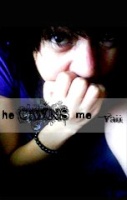
vaii
HCG Freak
 > :
> : I love HCG!
Posts : 144
Mood : Flirty
Country :  Reg-Date :
Reg-Date : 2008-11-08
Forum Warning :  Contribution :
Contribution :


|
|
 
|
|

zhanray
HCG Member
 > :
> : think i've fallen for the girl wearing pink jacket last friday
Posts : 14
Age : 32
Location : Sampaloc, Manila
Reg-Date : 2008-12-13
Forum Warning :  Contribution :
Contribution :


|
 Subject: Re: Photoshop Shortcut keys Subject: Re: Photoshop Shortcut keys  Sat Dec 13, 2008 7:26 pm Sat Dec 13, 2008 7:26 pm |
|
|
|
|
|
 
|
|

mimi2sixshz
HCG Freak
 > :
> : I'll never let you go!
Posts : 165
Age : 27
Location : Qatar
Mood : Crushed
Country :  Reg-Date :
Reg-Date : 2008-12-13
Forum Warning :  Contribution :
Contribution :


|
 Subject: Re: Photoshop Shortcut keys Subject: Re: Photoshop Shortcut keys  Mon Dec 15, 2008 12:30 am Mon Dec 15, 2008 12:30 am |
|
|
|
|
|
 
|
|

Angelite
 Moderator Moderator
 > :
> :  Posts :
Posts : 2329
Age : 27
Location : san nga baa?~
Mood : Annoyed
Country :  Reg-Date :
Reg-Date : 2008-12-07
Forum Warning :  Contribution :
Contribution :

|
 Subject: Re: Photoshop Shortcut keys Subject: Re: Photoshop Shortcut keys  Thu Dec 18, 2008 8:32 pm Thu Dec 18, 2008 8:32 pm |
|
|
|
|
|
 
|
|

mystygirl08
HCG Geek
 > :
> : )
Posts : 815
Mood : Happy
Country :  Reg-Date :
Reg-Date : 2008-12-05
Forum Warning :  Contribution :
Contribution :


|
|
 
|
|

awra
HCG Elite
 > :
> : now, your turn.
Posts : 1815
Age : 35
Location : KMB
Country :  Reg-Date :
Reg-Date : 2008-09-23
Forum Warning :  Contribution :
Contribution :


|
 Subject: Re: Photoshop Shortcut keys Subject: Re: Photoshop Shortcut keys  Fri Dec 26, 2008 1:29 am Fri Dec 26, 2008 1:29 am |
|
|
ctrl alt del ???? JOKE !! THANKS BRO
|
|
 
|
|
Sponsored content

|
 Subject: Re: Photoshop Shortcut keys Subject: Re: Photoshop Shortcut keys  |
|
|
|
|
|
 
|
|
|
|



